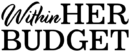5 Google Sheets Ideas That Will Make You Money

What is Google Sheets?
Never heard of Google sheets? It’s a free spreadsheet programme that allows you to create and edit spreadsheets directly from your browser. These spreadsheets can be used for a range of purposes, from creating a monthly schedule to tracking your daily spending. I personally use Google Sheets to organise every aspect of my life – my social life, work life, and private life.
If you already have experience using Excel, you will find using Google Sheets fairly easy. This is because they both have similar functionality.
One of the main differences between the two is that Google Sheets allows for live-time collaboration across documents. This means that more than one person can edit the same spreadsheet at the same time, which can be very useful for families, friends, and colleagues.
How can I make money from Google Sheets?
The short answer – by creating and selling Google Sheets templates.
These are templates that users can use as a guide to create good-quality spreadsheets in a shorter amount of time. Users can dive straight into filling out the spreadsheets with relevant information without needing to worry about building and formatting the spreadsheet from scratch. This is particularly useful for those looking for a short-cut to creating the perfect spreadsheet.
One thing to note, using Google Sheets is completely free. This means that you can start building a passive income with zero start-up costs.
One of the most popular places to sell your Google Sheets templates is the online marketplace Etsy. You can also sell your templates through other platforms, such as your own website.
5 Google Sheets templates ideas
There are many different types of templates you can create using Google Sheets, some more popular than others. Here are my top 5:
1. Travel planner
If you’ve planned a holiday before, you’ll know how stressful it can be. There are so many different things to consider that can easily be forgotten.
Why not create a Google Sheets template that makes this task easier? Your customers will be able to stay on top of their holiday planning with a spreadsheet that aids them in the process.
Here are a few sections you may want to include in your template:
- A pre-departure holiday to-do list
- A list of potential excursions and activities to do
- A list of potential restaurants and bars to visit
- A planned schedule for each day
- An emergency and special contact list
- A plan of holiday outfits for each day
- A holiday budget tracker
Rather than creating one generic template, you may want to create a range of niche travel templates. These templates will target customers with more specific travel needs.
For example, the needs of a solo traveller may be different to those of a group of friends going on holiday or a family. You can create different templates that are slightly tweaked to represent the differences in these needs.
Similarly, someone travelling to 4 destinations in 2 months may need a slightly different travel planner compared to someone travelling to 1 destination for 7 days. The same goes for someone going on a romantic city break versus an all-inclusive beach holiday.
If you want to get really specific, you may choose to create travel planners specific to a range of destinations. If you go down this route, it could be a good idea to include destination-specific information within your template, such as emergency numbers and links to popular activities.
2. Event planner
Planning an event can be a nightmare, which is why creating a detailed plan is so important. It can reduce the chances of the special day being ruined, and can help the event organisers feel better peace of mind.
The difference between the perfect event and a complete disaster could rely on the right Google Sheets template, and that template could be yours. Here are a few sections I would include:
- A pre-event to-do list
- A food and drink menu and shopping list
- A list of food vendors and suppliers
- A portfolio of decoration inspiration
- A list of event decorators and suppliers
- A list of entertainment ideas and suppliers
- A guestlist
- A list of special contact details
- An event budget tracker
- A list of things that could go wrong and a contingency plan
You may want to create a range of event planners specific to different occasions. Some of these occasions may include birthdays, baby showers, anniversaries, children’s parties, and hen nights. Creating an event planner for each type of occasion will help ensure each planner is specific to your customers’ needs.
3. Budget tracker
Do you sometimes find yourself wondering where all your money has gone? You’re definitely not the only one!
Creating a Google Sheets budgeting template may therefore be a great idea. With some basic knowledge of spreadsheet charts and formulas, you could create something quite impressive.
Here are some sections to include:
- An income tracker
- A bill and expense tracker
- A debt tracker
- A savings tracker
- An investment tracker
- A financial goals tracker
- A range of charts that visualise financial activity
You may also want to consider creating budget trackers customised for different purposes. For example, a family budget tracker could allow more than one person to input their financial information.
Another idea could be a budget tracker for small businesses. This would allow businesses to track their financial performance, including their profit margin for the month.
4. Productivity tracker
Wouldn’t it be great if there were more hours in a day? Unfortunately, this will never be the case. We just need to make the most of the hours we do have.
This is where a Google Sheets productivity template could come into use. A lot of us want to utilise our time better, and by planning our time on a spreadsheet we may be able to do so.
Here are a few sections I would include:
- A range of to-do lists
- A daily habit checklist
- A weekly schedule planner
- A goal-setting and reflection area
- Links to useful productivity videos, articles, and podcasts
5. Content planner
Sometimes I think about how much easier my life would be if I planned my content for an entire month. I definitely want to start doing it in the near future, and I’m sure other people are in the same boat.
Whether your customer is a small business owner, an influencer, or simply just someone who posts a lot of content online, a Google Sheets content planner template would come into great use.
Here are some sections I would find useful:
- Monthly content schedule
- Caption planner
- Video script planner
- Blog post planner
- Content inspiration
You can choose to create a content planner that covers a range of online platforms, or you can choose to niche down into a few. For example, you may create a content planner for Facebook and Instagram, and a separate content planner for YouTube and TikTok.
Conclusion
These Google Sheet template ideas are a great way to build passive income for free. So why not get started today?